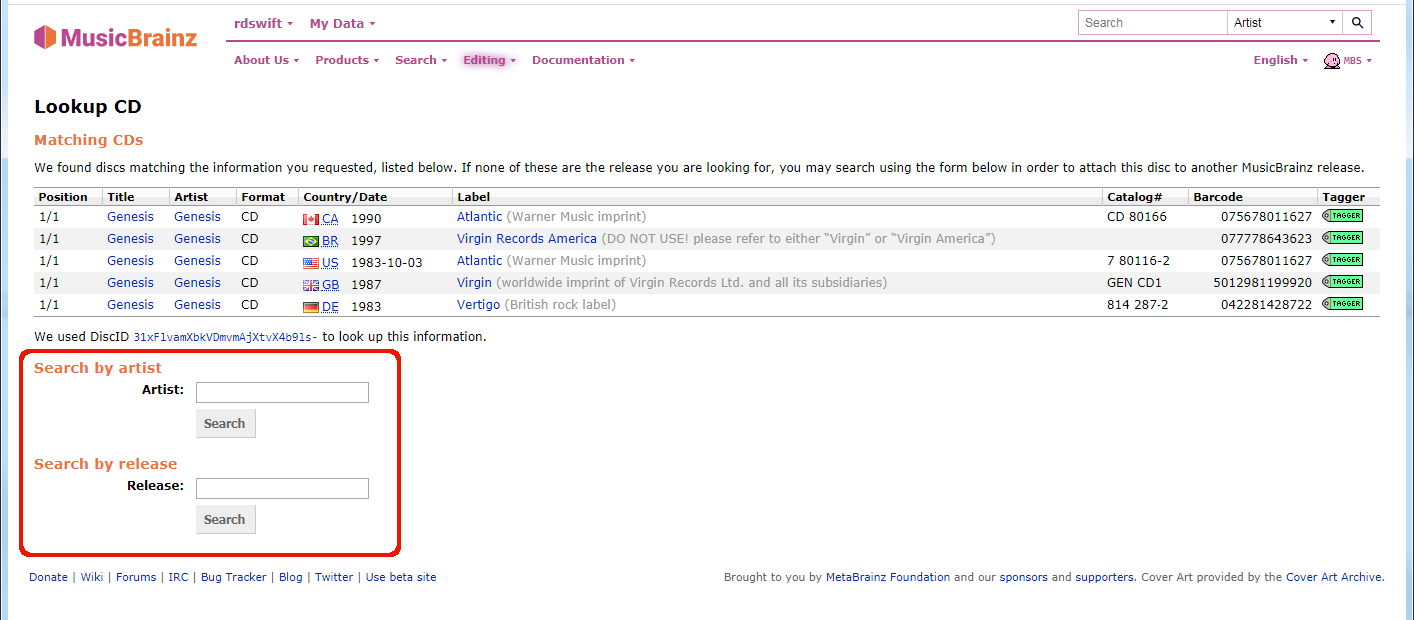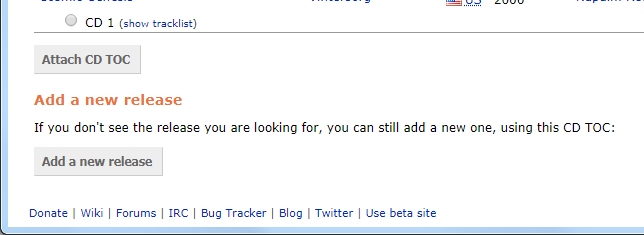Lookup CD¶
The steps to follow to lookup a CD are:
Make sure the CD is inserted in the drive, and select . The CD toc will be calculated and sent to MusicBrainz, and a list of matching releases will be displayed.
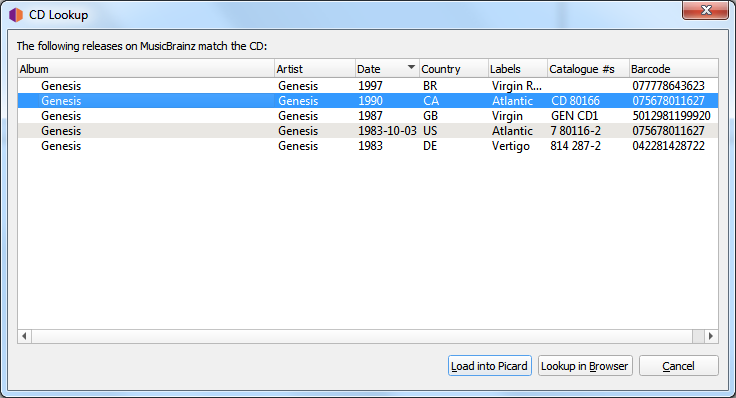
Select the correct release from the list. This will load the information for the release into Picard.
A music symbol in front of a track number in the right-hand pane indicates that there has been no file assigned to the track.
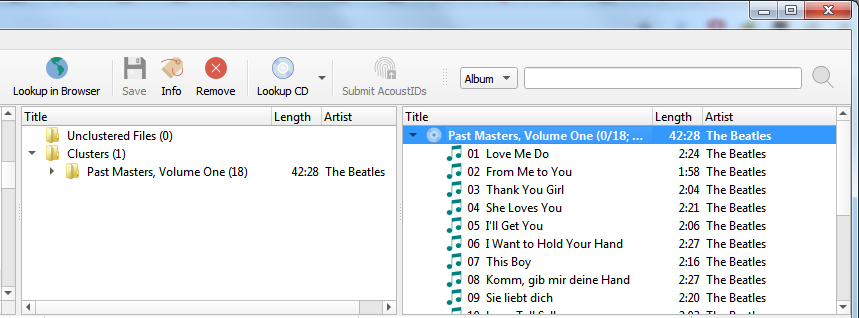
If there are no matches or none of the matches are correct, use the option to locate the correct release. Enter the release title or artist and initiate the search. You will be provided with a list of the releases that match your search criterion and have the same number of tracks as your CD toc.